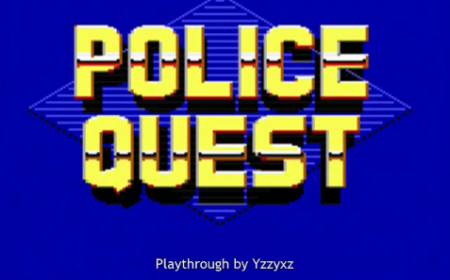This discussion regarding Borderlands pricing differences, although not a big deal this time, is the latest in a long line of regional pricing FUBARs.
I saw that Borderlands standalone (US$7.49) and Borderlands GOTY edition (US$7.50) were both on the “Top Sellers” list.
I thought perhaps people were boycotting the DRM encumbered DLC for the game (included in the GOTY edition), which made me happy!
Then I checked the forums and realised I was wrong. Different regions, again, have vastly different prices:
US pricing:
Borderlands GOTY = $7.50
Borderlands = $4.99
DLC = $7.49
Borderlands + DLC = $12.48 (greater than GOTY by $4.98)
AU:
Borderlands GOTY = $7.50
Borderlands = $7.49
DLC = $7.49
Borderlands + DLC = $14.98 (greater than GOTY by $7.48)
UK:
Borderlands GOTY = £7.50
Borderlands = £4.99
DLC = £4.74
Borderlands + DLC = £9.73 (greater than GOTY by £2.23)
Euro:
Borderlands GOTY = €12.50
Borderlands = €4.99
DLC = €5.99
Borderlands + DLC = €10.98 (less than GOTY by €1.52)
As you can see, this pricing is literally schizophenic.
I don’t believe this is Valve (although their Steamworks page does say that they will suggest pricing for games), I think this is the publishers stepping up pressure on Valve to fall into line. And unfortunately it’s working.
I made a comment that perhaps we should all band together to make a “Steam Gifting Co-operative”. Thing is, I was serious.
Many deals in Europe or the AU are far inferior to the US pricing. The region banning is stupid. This usually isn’t Steam but government ratings forcing publishers to offer modified versions (eg. L4D2 with fading out corpses instead of normal version). Grand Theft Auto: Vice City is still NOT on steam in Australia (thanks guys, you forced me to pirate it) although GTA3 and GTA:SA finally are.
Gifting gets us around this. It can also get us around the price issues. The only problem I can see is something like this happening if the “giftor”s bank account goes into the negative. Which is pretty horrific.
People would be re-imbursed for gifts (this isn’t a charity!). The only problem is ensuring that the “giftee” pays the “giftor”. Most bank transfers take a day and by then most deals would be over. I believe PayPal transactions are instantaneous, but I’m not sure. If it is, this would negate this issue.
I think a gifting co-operative is a very realistic and simple way of negating some of the publisher’s influence on Steam.
There are a few forum threads doing exactly this (NeoGaf, Awkward Zombie), but we need to make it more formal and easier to use.
There needs to be a way to:
- Request a gift from a specified region (“giftee”).
- Notify of our intention to fulfill a request (“giftor”).
- Select a “giftor”.
- Notify of payment sent, gift sent, gift received.
- Comment and add to user’s reputation (ala Amazon) for both “giftee” and “giftor”.
- Cancel a gift request.
- Quickly view current gift requests with filters for region, age and user rating.